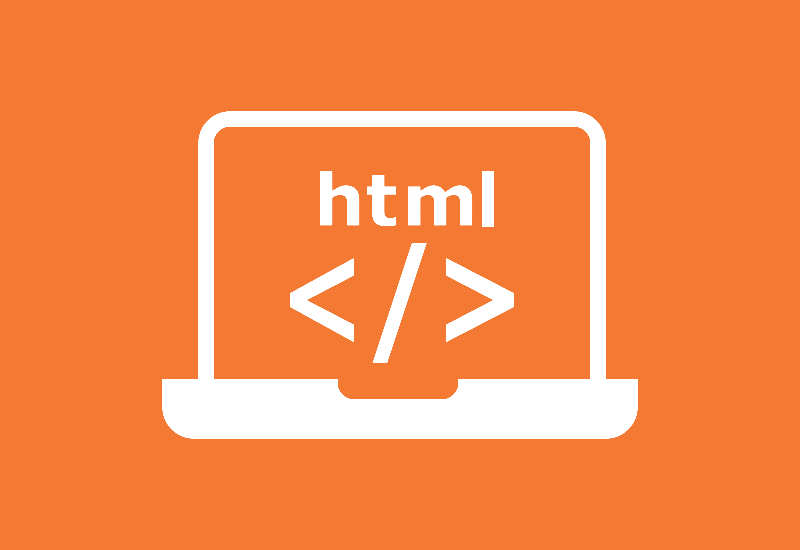
HTML: The Backbone of the Web
HTML, or HyperText Markup Language, is the backbone of web development and the foundation upon which every website is built. When you visit a website, what you see is a combination of different elements styled with HTML, and each plays a unique role. HTML provides a way to structure the content on the web, allowing you to define headings, paragraphs, images, links, and more.
Understanding the basics of HTML is the first step toward becoming a web developer. Let’s dive into the essentials of HTML and explore the most important tags that make up a webpage.
What is HTML?
HTML stands for HyperText Markup Language. It’s not a programming language; rather, it’s a markup language used to organize and structure content on the web. HTML provides a set of elements called tags that browsers interpret to display content on a webpage.
Every HTML document starts with a basic structure. You can think of this as the “skeleton” of the webpage, and each part has a specific function. Let’s explore each part and learn how to start building your very own webpage.
The Skeleton of an HTML Document
An HTML document includes various tags, each performing a specific role. Here’s what the fundamental structure looks like:
<!DOCTYPE html>
<html>
<head>
<title>My First Webpage</title>
</head>
<body>
<h1>Welcome to My Website</h1>
<p>This is my first webpage. I’m excited to learn HTML!</p>
</body>
</html>
Let’s break this structure down and go over each tag, its role, and its significance.
The <!DOCTYPE html> Declaration
The <!DOCTYPE html> declaration appears at the very beginning of the HTML document. It tells the browser which version of HTML the document is using, which in modern times is usually HTML5. This declaration ensures that the browser renders the content correctly.
The <html> Tag
The <html> tag is the root of the HTML document. Everything inside this tag is part of the HTML page and contains all the other elements that make up the page.
<html>
<!-- All content goes here -->
</html>
The <head> Section
The <head> section holds meta-information about the document. It includes details that are not directly displayed on the webpage, like the title of the page, links to CSS stylesheets, and JavaScript files.
Common Elements in the <head> Section
**<title>**: Defines the title of the webpage that appears in the browser’s title bar or tab. This is the name you see when you hover over a tab in your browser.
<head>
<title>About My Website</title>
</head>
**<meta>**: Provides metadata about the webpage, such as character set and description.
<meta charset="UTF-8"> <meta name="description" content="Learn HTML basics with fun examples">
The <body> Section
The <body> section holds all the main content of your webpage, which includes text, images, links, and any other visible elements.
<body>
<h1>Welcome to HTML!</h1>
<p>This is where the content of the page goes.</p>
</body>
Everything you see on a webpage is within the <body> tag. Inside this tag, you can add elements like paragraphs, headers, images, and links to structure your content.
Building Blocks of HTML
Let’s explore some of the foundational tags that are commonly used to structure HTML content. These tags create a skeleton for the webpage and make it visually organized.
Headings (<h1> to <h6>)
HTML headings are used to structure and highlight important text. There are six levels of headings, from <h1> to <h6>, with <h1> being the largest and most important and <h6> being the smallest.
<h1>Welcome to My Website</h1>
<h2>About Me</h2>
<h3>My Hobbies</h3>
Paragraphs (<p>)
Paragraphs are defined using the <p> tag and contain blocks of text. Paragraphs are perfect for adding detailed information, descriptions, and general content.
<p>This is a paragraph about HTML. HTML is a markup language used to create web pages.</p>
Images (<img>)
The <img> tag allows you to add images to your webpage. This tag requires the src attribute, which specifies the path to the image, and the alt attribute, which provides alternative text if the image fails to load.
<img src="image.jpg" alt="A picture of a tree">
Links (<a>)
Links are created using the <a> tag. The href attribute specifies the URL of the page the link goes to.
<a href="https://www.example.com">Visit Example Website</a>
Lists (<ul>, <ol>, <li>)
HTML has two main types of lists: unordered (<ul>) and ordered (<ol>). Each item within these lists is placed within the <li> tag.
<ul>
<li>Apples</li>
<li>Oranges</li>
<li>Bananas</li>
</ul>
Structuring Content with Semantic Tags
HTML5 introduced a series of new tags to help define the structure of a webpage more clearly. These are known as semantic tags because they add meaning to the webpage layout. Let’s explore some of these tags.
The <header> Tag
The <header> tag is typically used to contain introductory content, such as a logo, title, or navigation links.
<header>
<h1>My Website</h1>
<nav>
<a href="#home">Home</a>
<a href="#about">About</a>
</nav>
</header>
The <nav> Tag
The <nav> tag is used to group a set of navigation links. This helps the browser understand that this section contains links for navigation.
The <section> Tag
The <section> tag divides the page into different sections. You can think of it like chapters in a book, each with a distinct purpose or topic.
<section id="about">
<h2>About Me</h2>
<p>Learn more about who I am and what I do.</p>
</section>
The <article> Tag
The <article> tag represents a self-contained piece of content, like a blog post or news article. It can be distributed and read independently.
The <footer> Tag
The <footer> tag contains footer content for the page, such as copyright information or contact details.
<footer>
<p>© 2024 My Website. All rights reserved.</p>
</footer>
A Complete Example
Let’s look at how all these tags work together to create a simple webpage layout:
<!DOCTYPE html>
<html>
<head>
<title>My Awesome Webpage</title>
</head>
<body>
<header>
<h1>Welcome to My Site</h1>
<nav>
<ul>
<li><a href="#home">Home</a></li>
<li><a href="#about">About</a></li>
<li><a href="#contact">Contact</a></li>
</ul>
</nav>
</header>
<main>
<section id="about">
<h2>About Me</h2>
<p>Hello! I'm a web development enthusiast learning HTML.</p>
</section>
<article>
<h2>My First Blog Post</h2>
<p>HTML is so cool! It allows you to create and structure content on the web.</p>
</article>
</main>
<footer>
<p>© 2024 My Awesome Website. All rights reserved.</p>
</footer>
</body>
</html>
Conclusion
HTML is an essential tool for building webpages. It allows you to structure content and communicate information clearly. With these basics, you’re ready to create simple webpages and move on to advanced features, such as CSS for styling and JavaScript for interactive elements. So, go ahead and experiment with HTML to bring your ideas to life on the web!